TL;DR: I wrote a little web app to view Kindle Highlights; you can check it out here.
One of my favorite features of reading books on Kindle is that you can highlight interesting quotes as you read, and revisit those highlights later. Your Kindle highlights are saved to The Cloud™️ for books that you’ve purchased from Amazon, but books that are loaded directly onto the device don’t get their highlights uploaded.
For non-purchased books, highlights are saved to the device’s local storage, but they’re saved in a pretty ugly format:
Thinking in Systems (Meadows, Donella H.)
- Your Highlight on page 2 | Location 195-196 | Added on Saturday, April 13, 2019 3:32:30 PM
A system is a set of things—people, cells, molecules, or whatever—interconnected in such a way that they produce their own pattern of behavior over time.
==========
Thinking in Systems (Meadows, Donella H.)
- Your Highlight on page 4 | Location 238-239 | Added on Saturday, April 13, 2019 3:34:58 PM
Ever since the Industrial Revolution, Western society has benefited from science, logic, and reductionism over intuition and holism.
==========
Thinking in Systems (Meadows, Donella H.)
- Your Highlight on page 11 | Location 322-322 | Added on Saturday, April 13, 2019 3:40:07 PM
I have yet to see any problem, however complicated, which, when looked at in the right way, did not become still more complicated.
==========
...
There are a variety of services that exist for you to explore your Kindle highlights – for example, clippings.io and Readwise – but these services are not free, and are more heavyweight than what I needed. For context, I like using Obsidian to store notes, so I was mostly looking for an easy interface to scan through highlights and copy the ones I still think are interesting into Obsidian.
Enter “Kindle Snippets”: A super simple web-app that allows you to view your Kindle snippets, and copy them to your clipboard.
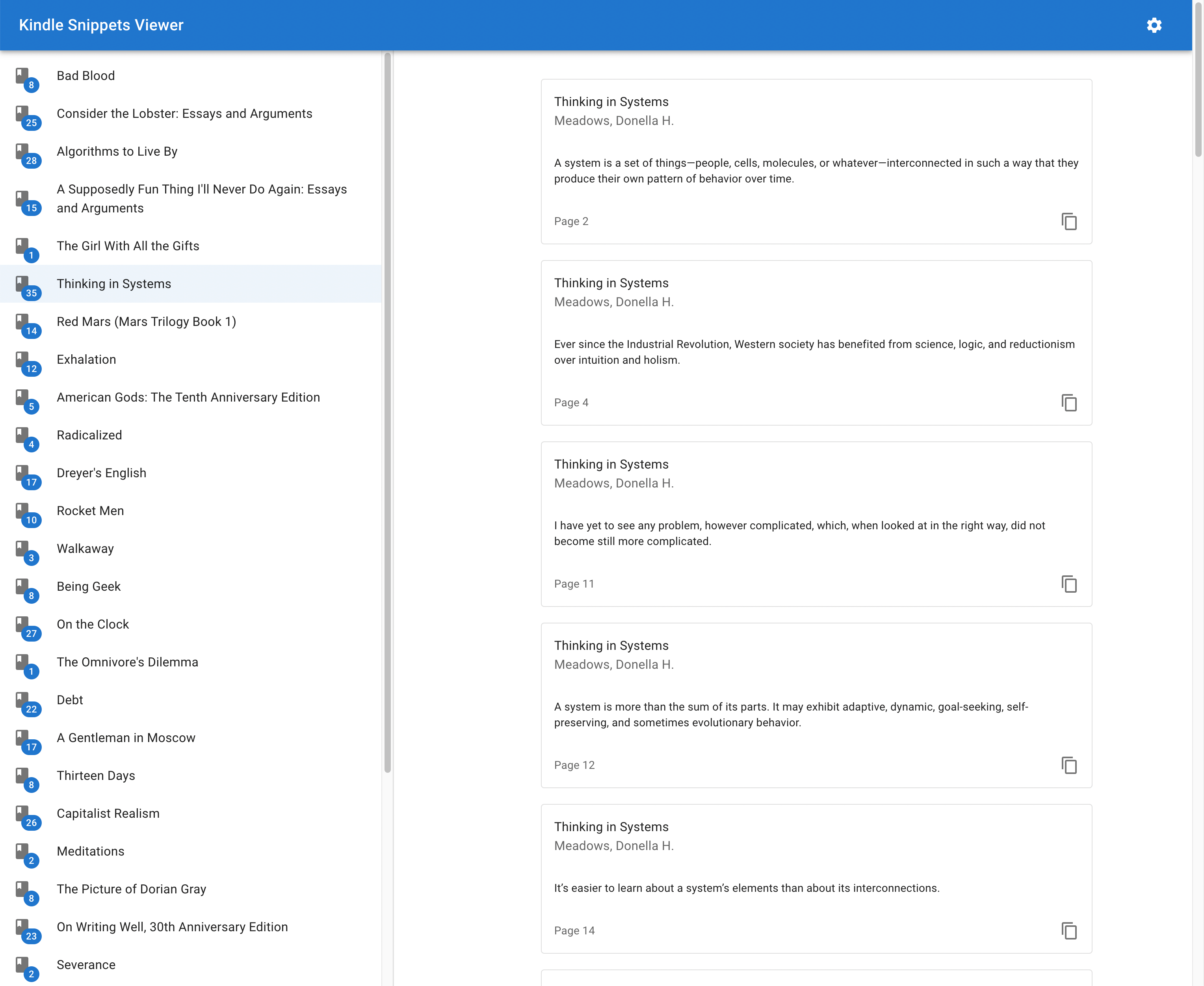
Screenshot of Kindle Snippets
Kindle Snippets uses the My Clippings.txt file I alluded to earlier, which you
can get off your Kindle by connecting it to USB. I use
Calibre to manage my Kindle, but I think you can
copy your clippings file off your device just by treating it as a USB drive. The
advantage to getting your clippings straight from the device instead of relying
on Amazon’s cloud sync is that the local clippings file contains highlights from
all books, not just ones that you’ve purchased from the Kindle store. This
means that you can get/view highlights from books that you’ve uploaded directly
to your Kindle.
The “Copy to Clipboard” button copies the selected highlight along with the page number, making it super simple to transfer highlights into other apps, like Obsidian.
Implementation Notes
I’m fairly comfortable with React, and it’s still quite popular as a frontend framework, so it was a natural choice. I haven’t done a ton of frontend work recently, so it was interesting to see how the ecosystem has changed in the last few years.
The biggest difference I noticed with the React ecosystem after not using it for a while is that Hooks have exploded in popularity. To be honest, I still feel like Hooks are a bit of a hack. They’re a cool idea, and I’m all for increasing the number of purely functional components, but they still have a bunch of footguns.
One other pleasant surprise was that using Typescript with React is a lot less painful than it used to be. Everything Just Worked™️ when I bootstrapped a project from create-react-app. The developer experience with VSCode is quite good, too. Two thumbs up. 👍👍
I used MUI as my component library, and was also pretty happy with it. It doesn’t have a full “kitchen sink” of components, but the components that it does have compose well with each other, so I was able to get all the functionality needed without much effort. I was also quite impressed with how small MUI compiles down to. The full production JS bundle of Kindle Snippets is ~115kb. That’s not tiny, but it’s many times smaller than I used to see with old projects I built on Semantic UI.
That’s pretty much it! I have a deployed version hosted on Netlify that you can try out, if you’re interested. I’d be happy to receive any feedback / feature suggestions.