Happy New Year! As the calendar flips over to the next year, I find it to be a good time to reflect on the systems and tools I use to stay organized, and make changes as necessary. Here’s my current “organization stack”:
Todoist
I use Todoist as my personal task manager. I’ve been using Todoist for years, and it’s still my favorite piece of productivity software. My usage of Todoist has dropped significantly since I left college, since I don’t have as many deadlines to keep track of anymore. In school, Todoist was both my personal and “work” todo manager, but now I only use it for personal tasks, as I keep my work tasks air-gapped off in my work’s bug tracker.
My Todoist usage has simplified a bit because of this transition, so really the only views that I check regularly is the “Today” tab and two custom “Next Day” and “Next Week” filter views1 that I created to easily check on what’s coming up in the near future.
Todoist still has (in my opinion) the best support for recurring tasks, and I
think the project and tagging features are quite intuitive. The UX for editing
tasks, which supports natural date expressions for due dates and easily tagging
tasks with tags/projects/priority using prefix symbols (@/#/!) is also
best-in-class.
DayOne
DayOne is a new addition for the year. Several years ago, I started tracking my mood for a Quantified Self project. Each day, I’d include a terse note about what happened during the day, but the amount of writing was small enough that I could fit each day as a line in a Google Sheet.
Eventually, that habit morphed into a more substantial daily journaling routine, and I outgrew Google Sheets as a suitable place to store these entries. When I had a lot to write about (e.g. when traveling) I’d write a journal in Drafts and then copy/paste the text to my journal spreadsheet, but this was… cumbersome. I also made a new sheet each year, so searching through old posts was a bit of a pain.
Someone recommended DayOne to me in the past, and I’d already seen it referenced online a bunch because of its integrations with IFTTT and iOS Shortcuts. At first glance, DayOne is the type of service that appeals to me: they are a small business that makes high quality native apps, their service is priced sustainably, and they support encryption of your data.
I’ve been using DayOne for a little over a month, and am really liking it so far. The editor is snappy and WYSIWYG, with support for markdown syntax. It has decent import tools, so I wrote a script to translate my journal spreadsheets into a JSON blob that DayOne would understand and imported all my past journals.
DayOne has a bunch of “extra” features that I haven’t invested time in yet, like the ability to add locations, tags, and pictures to entries.
Obsidian
Obsidian is another new addition this year. One of my goals for 2021 is to better retain the information I intake from the various books and articles that I read.
Obsidian is a “personal knowledge manager” with good cross-note linking support,
in a similar vein to Roam Research. I tried out a
bunch of different PKMs2, but eventually settled on Obsidian. I like that
Obsidian’s data layer is “just a bunch of markdown files” that you can
sync/track using whatever backup tool you like – git, Dropbox, Google Drive,
etc. I also like that Obsidian is free to use for personal use, but has premium
plans for first-party syncing and to support development.
I also really like Obsidian’s graph view, which is a very neat way of
visualizing the connections between different bits of information. Each node in
the graph is a note, and each edge represents a [[wikilink]] between notes.
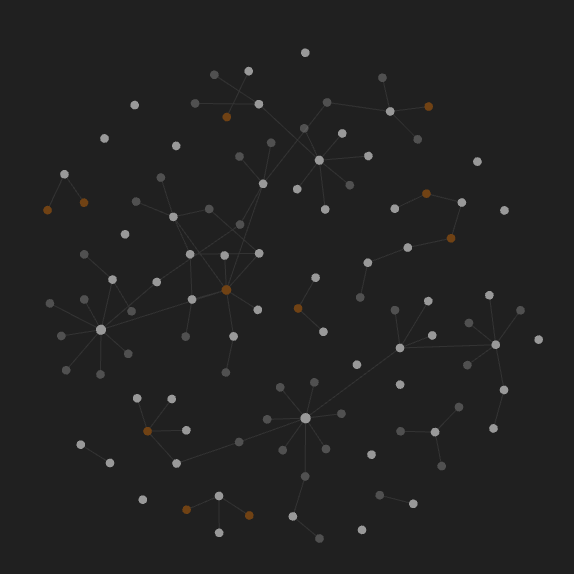
My nascent Obsidian note graph
I’m still figuring out my Obsidian workflow. Many folks find PKMs useful for “hard” academic research, or for doing research that results in a written product. However, I’m planning to use it more for long-term storage of interesting, but not critical information. I keep a hard separation between my personal notes and work, so the most “serious” information in my PKM is stuff about hobby projects. I think it’ll probably be helpful to develop conventions around how large each note should be, how to structure taxonomies of notes, how to tag notes, etc. For the time being my structure is pretty loose; we’ll see what comes of it!
One final note on Obsidian: because it’s “just a bunch of markdown files” it
becomes super easy to write little scripts that interact with your Obsidian
database. I followed
this guide
to setup a cron job that version controls my Obsidian database in git. I also
wrote a little Go program,
instapaper-to-mdlog, that
scrapes my Instapaper reading archive and saves
an entry for each article I’ve read. This makes it easier to come back and jot
down notes on a article, and preserves my reading history. There are lots of
cool possibilities here…
Foam
For various reasons, it’s difficult to use Obsidian at work, so I’ve been trying out Foam as my “work-specific PKM”. It’s a little less shiny, since it’s implemented as a collection of extensions on top of VSCode, but it has many of the same benefits as Obsidian: everything is Markdown, there’s a nice graph view, and linking between notes is super easy.
Even though my primary goal of adopting a PKM was to organize my “personal knowledge” better, I’ve found using a PKM at work to be super useful. I’ve started making a new note each day, and building up notes for each project and meeting that I attend. I’ve only been using Foam for a few weeks, but it’s already become my goto tool for keeping track of things at work.
Drafts
I’ve been using Drafts in different capacities for several years now. It’s a great text editor for the Apple ecosystem – in fact, my current usage of Drafts is essentially as a drop-in replacement for Apple’s Notes.app. Drafts supports Markdown formatting, has fool-proof cross-device syncing, keeps a version history of notes, and is a great “scratch pad” for writing one-off emails or messages. When I write on my iPad (which admittedly is not that often), I use Drafts as my text editor.
The Drafts tagline is “it’s where text starts”. That’s just what I use it for: if I have to write something in a chat window, or jot a note or phone number, it’s easy to open Drafts and start writing. Drafts has a ton of other functionality – tagging, scripting, automation, dictation, customizable tool pallets, etc. – that I don’t use frequently, but “it’s nice that it’s there”.
Physical Notes
I experimented in 2019 and 2020 with a “bullet journal” type notebook. I used it to capture a few bullet points of what I did in the day, and also to keep track of books I read, concerts I went to, shows I watched, etc. However, much of this ended up feeling extraneous, since I already have other services (e.g. Goodreads) that keep track of this. I liked having the physical “artifact” of the notebook to look back on at the end of a week/month/year, but I didn’t end up finding it useful as an organizational tool. It ultimately functioned more as a lazy text-only scrap book.
So, for 2021 I’m giving up on a formal physical notebook and am going to try to incorporate data that I would have recorded there into my Obsidian PKM. I still use a smaller A6-sized Leuchtturm 1917 notebook for jotting down quick notes and to use as an offline brain dumping tool. It’s still a nice physical artifact to keep, but it’s intentionally much less structured – almost like volatile memory for my brain. 😛
That’s what I’m using going into 2021 to stay organized. Happy organizing!